Spotlight search - The new way to search.
Quickly find applications, people, companies, projects and more all without leaving the page you're on with the new spotlight search.
Find nearly anything.
We wanted to add a simple yet powerful way to find the items our users were looking for using fewer clicks. Spotlight search is the way to do that, find nearly anything in Clockwork CRM - from companies, people, applications, projects, sales and cases - simply search for the item, see a preview and go straight to that item.
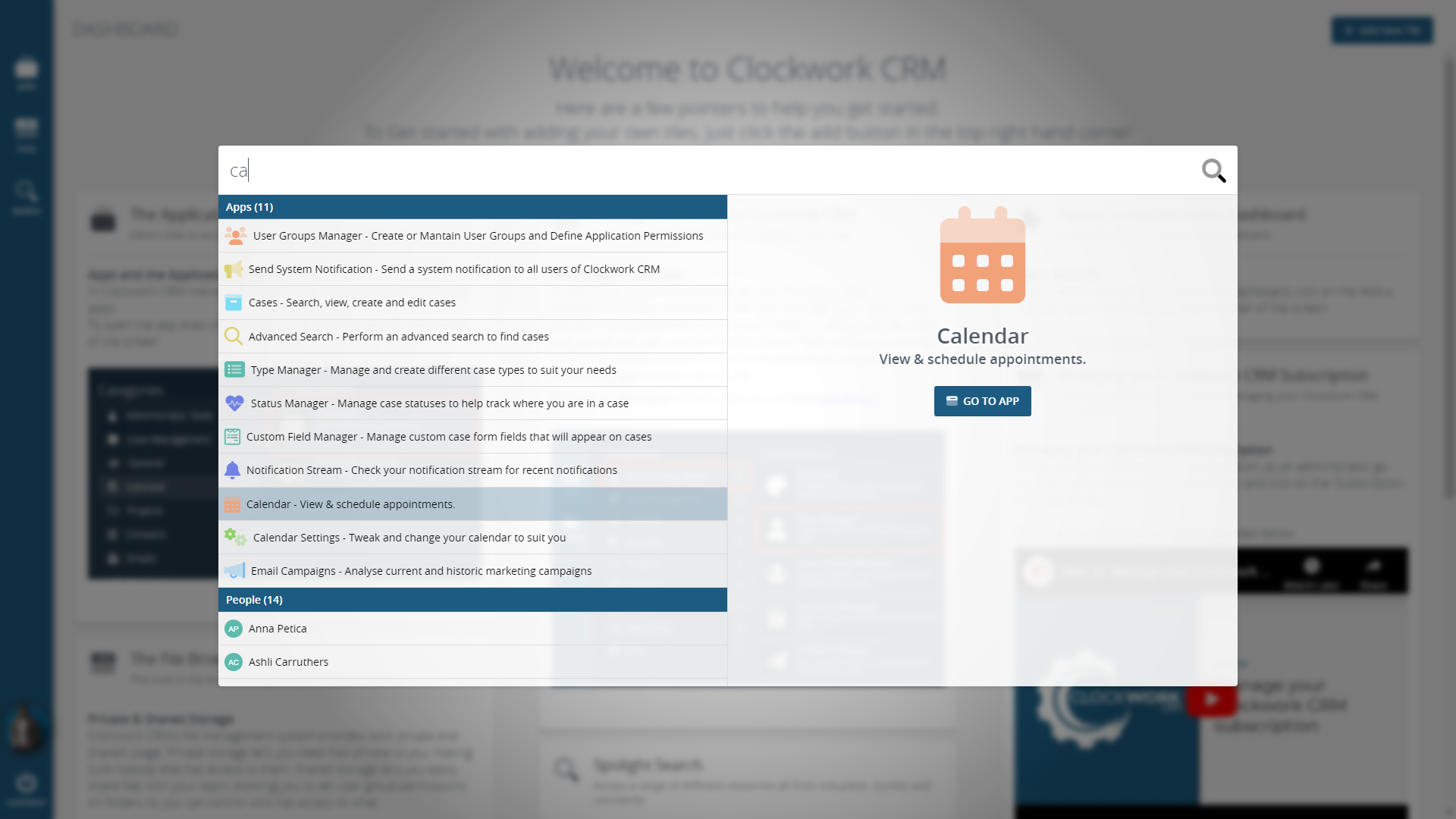
How does it work?
To use the spotlight search, simply press the magnifying glass icon on the left hand side of the screen, a search box will pop up and you can start typing the item you're trying to find.
We've also added a handy keyboard shortcut so you can easily open the search without using the mouse, to do this you simply press: ALT + SHIFT + F
You're also able to navigate through the options with the keyboard up and down arrows, pressing enter while having a row selected will take you directly to that item.
We also have a short "How to" video below. We will be uploading more videos to our YouTube channel soon, so don't forget to subscribe!
