Project management.
Choose from list, board or timeline to manage your projects.
Board.
If managing a project using a Kanban is your kind of thing, board view has you covered! Simply add tasks, drag and drop them between columns and watch the progress flow.
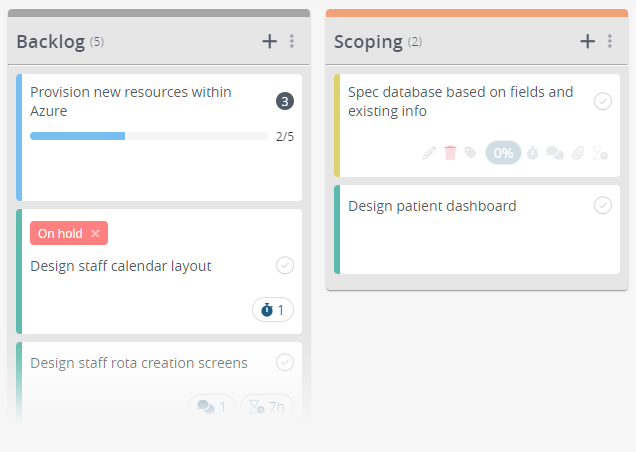
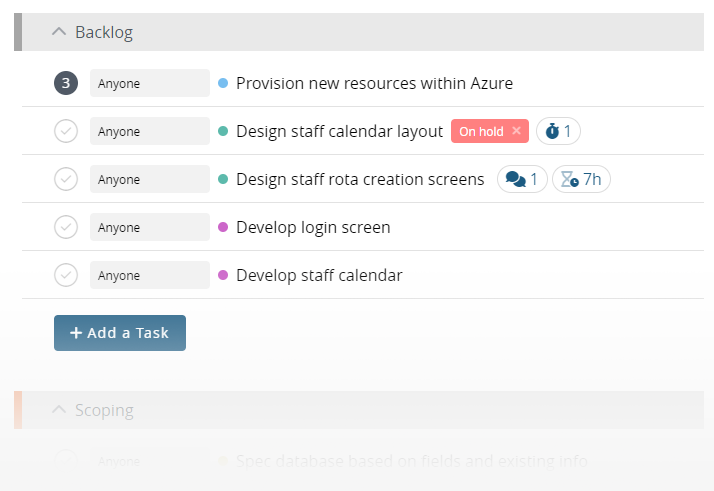
List.
More of a list kinda person? No problem, Clockwork CRM let's you view your project in a list format too! Drag and drop tasks, re-order tasks, add subtasks, you can do it all.
Timeline.
The timeline view (otherwise known as Gantt) let's you see each task with it's due date, so you can make sure your project is on track. You can of course add tasks, subtasks, re-order and do everything else in this view too.
Estimate time.
You're able to add time estimates to tasks, this allows you to not only plan how long the project should take but give you something to compare against when checking time logs.
Log time.
Clockwork CRM gives you the ability to log time on a task, tracking which tasks have racked up the most hours, cost the most money or exceeded their time estimates. Logging time lets you quickly see how much profit you're making (or have made) on a project.
Collaborate.
Get real-time updates from your team, view the active users of the project you're looking at and see updates happen as your team makes them.
Dashboard.
Use the project dashboard to keep track of profitability, view early warnings of tasks taking longer than expected and course correct.
Assign tasks.
Assign a user to a task so they can quickly view their active to-do list, set deadlines on tasks so they can view them in their calendar.
Comments & files.
Add comments and files to your tasks, keeping the whole team in the loop. Any files added to a task are versioned so you can keep track of any changes made.
Full access for 14-days, get started today.
No credit card required.
