Project management overhaul.
Read all about the latest update to Clockwork CRM - the project management overhaul.
New & improved layout.
This update started out internally as a simple graphical overhaul and although that has happened, a bunch of extra features have been added in.
Below is an example of the new project list screen, showing a quick overview of each project.
We've improved each view to provide a clear and consistent view of data, whilst still allowing you to see everything you need to.
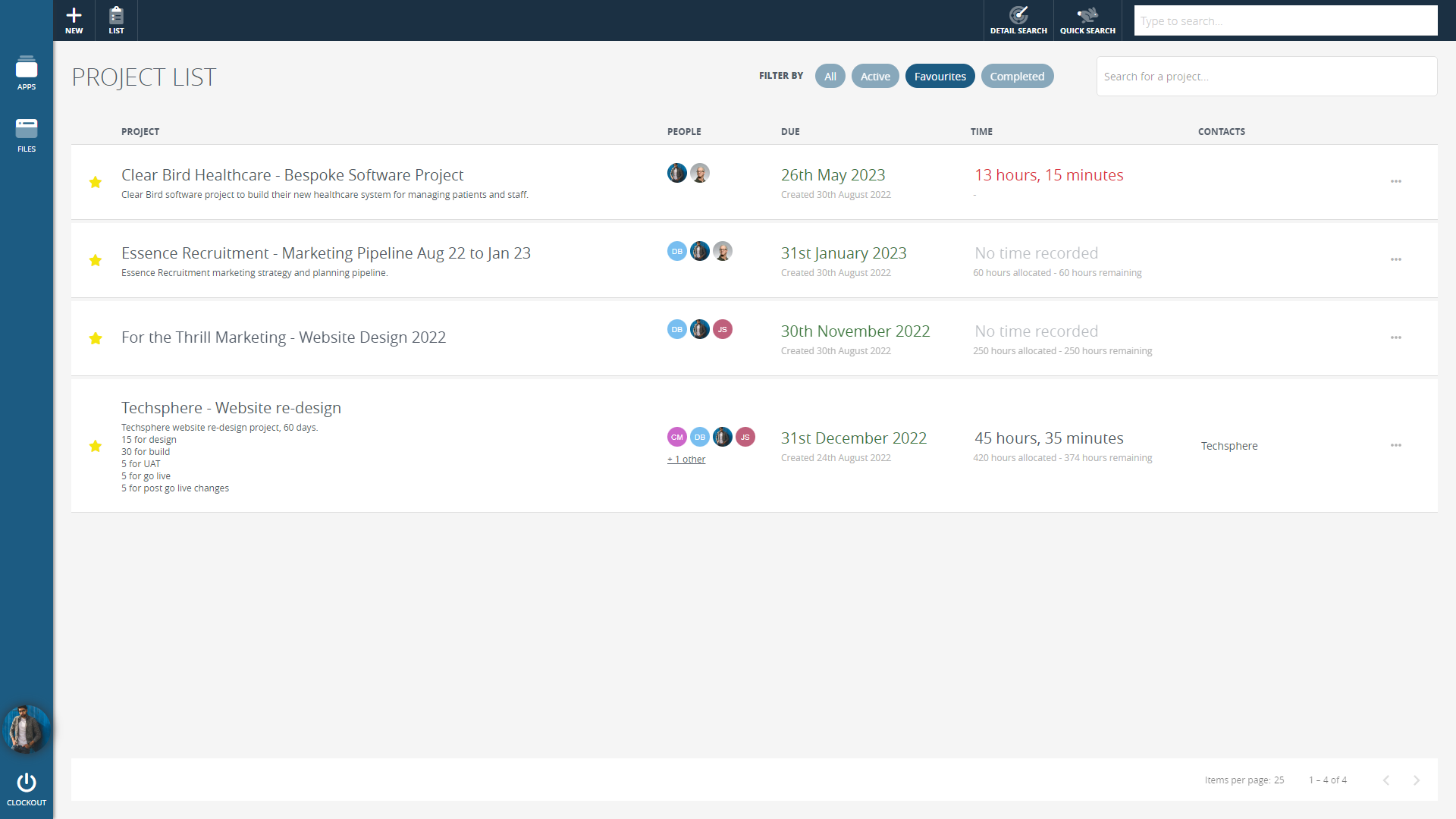
Collaborative working - real time updates.
We've added real-time updates into the project management system, meaning any update you make on a project will be instantly reflected on anyone else viewing the same project.
The technical side of this will come in a separate news article in the future, but it's some really cool stuff!
Timeline view.
Next up is this brand-new view, it allows you to easily see when tasks are due in a gantt chart format. Drag and drop tasks to adjust the schedule, the due date updating automatically.
Time logging.
We've updated time logging to be more clear and easier to use, not only that, but you can specify if an entry is billable. You can also log time for other people, meaning you can add multiple pieces of time in one go.
This update also adds the ability to filter and export time logs, so if you need to show a customer you can easily do so.
Updated and refined project dashboard
The project dashboard has been refined and made clearer to show you an overview of your project.
See time log totals, remaining time, due dates, time logs per users, tasks left to complete and much more.
Everything else.
This update has been so massive, here are a few of the other things we've added, updated or fixed in the latest release:
- Improved project add/edit screen
- Improved project list view
- Improved project board view
- Improved project time logging view
- Improved project comments
- Improved project filters and added the ability to save them
- Improved project notifications
- Improved file list (system-wide)
- Improved API search endpoints
- Added hours based projects
- Added project API endpoints
- Added project advanced search
- Added project task history
- Added project task progress
- Added the ability to follow a project task
- Added additional branding options
- Added a better default image for users, companies and people
If you'd like to find out more about projects, click the button below.
