Improved notifications whiz their way to your desktop.
Clockwork CRM now sends browser-based desktop notifications, so even if you haven't got the CRM open, you will still receive alerts.
Improved notifications.
Clockwork CRM already had notifications built in, these have been graphically improved, the icons have been updated and the text standardised.
You can click on most notifications to go to the specific item its referencing, for example a contact, project, email and so on.
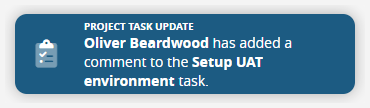
Enabling desktop notifications.
To enable desktop notifications in Clockwork CRM, you simply click "Allow" when the page loads and the popup appears, similar to this example from Google Chrome.
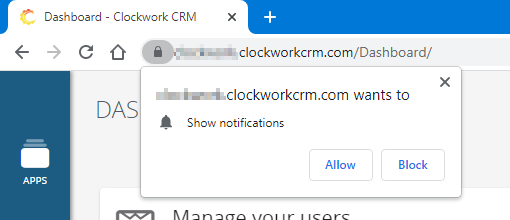
Don't see the popup?
Click the little padlock next to the website address and click the toggle to enable notifications.
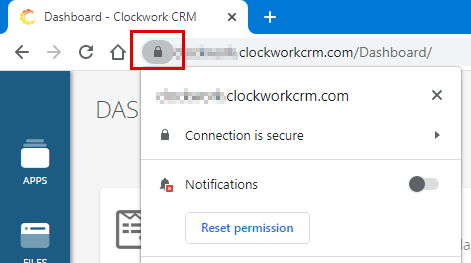
Enable desktop notification on a Mac.
After enabling them in the browser, you also need to enable notifications for the browser you are using. Go into System Preferences, then head to Notification and enable it for your browser.
Need any help?
Clockwork CRM comes with support included, so don't hesitate to drop us a message and we will get back to you as soon as we can.
