Clockwork CRM now support OAuth Integration for Outlook.
Adding email accounts to Clockwork CRM has just got easier, we now support OAuth integration with Outlook.
What is OAuth and how do we use it?
OAuth stands for Open Authentication, it allows users to permit websites or applications to access some specific information from other websites (e.g. Microsoft, Facebook, Google, etc).
We use OAuth to allow Clockwork CRM to read emails from an Outlook account, meaning we can send and receive emails through the built-in email client.
This method of linking your email account is so much simpler than finding the POP/SMTP details (although you can still do that if you prefer).
How do I authenticate my account?
First step is to create a new account by heading to the menu, selecting the email app and clicking email accounts.
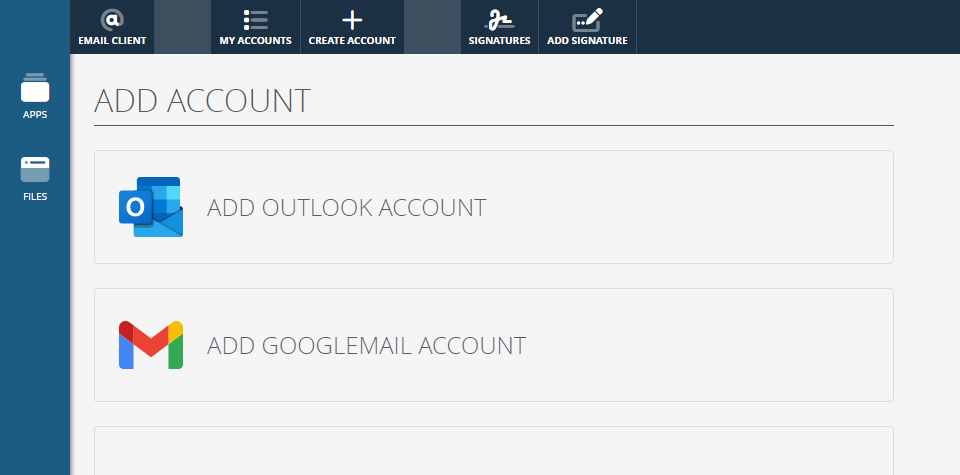
Click the Outlook option, and you'll be asked to select the account you want to use. After that you'll be presented with Outlook asking you for permission to authorise the Clockwork CRM app. The example below shows the Outlook process.
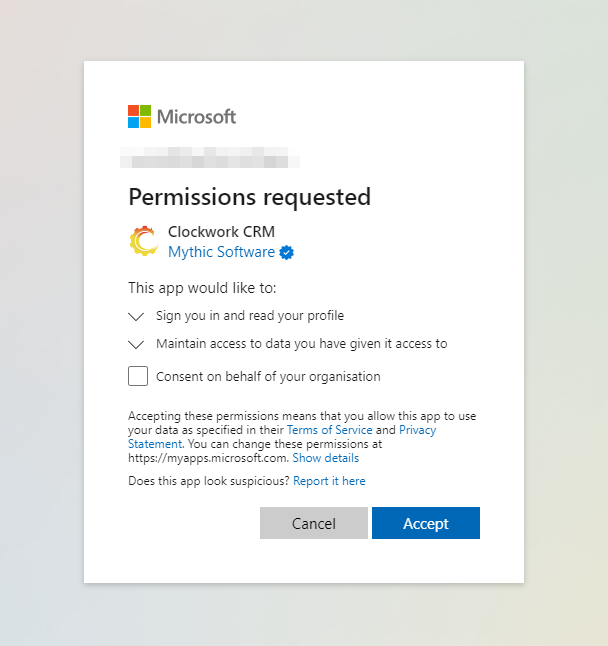
With the Outlook integration, you first allow Clockwork CRM to access your profile and then secondly to allow access to your email account.
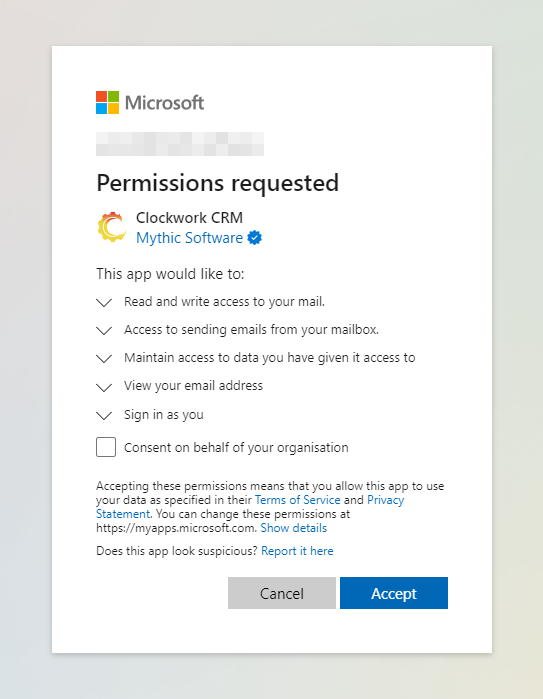
Security.
As with all Clockwork CRM instances, all data is held securely in our Microsoft Azure hosted data centre. You are the only one who has access to your data, all files, user accounts, passwords, email accounts are only available to you.
